Making use of syntonicity and the power of variables to enhance a geometry program in Scratch
Variables play an important role in computer programming (often referred to as “coding”) and allow your programs to be flexible. Once you can make sense of using variables, you will be able to create powerful programs!
Variables are like containers,-they hold information, and as the name suggests, this information may change throughout the program. In a football game, for example, each team will have their own variable for the score, which is then displayed on the scoreboard. In a video game, variables are used to keep track of players’ points.
We will use variables for two purposes in this program: to change a distance moved and to keep track of the number of steps the sprite moves (a counter).
The shape we are going to create is inspired by Seymour Papert in his book “Mindstorms”:
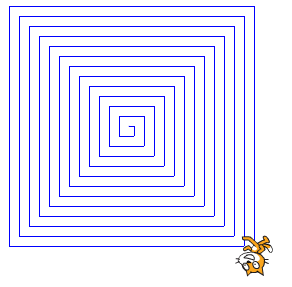
We’ll call this a “Square Spiral”.
In order to create this shape, students will need to make use of geometry skills. They will need to decide on the initial length of the side of the square and will also develop an understanding of the degrees of rotation required for the Sprite to make a square shape.
Ideally, students have already had an opportunity to create two-dimensional shapes in Scratch in a previous lesson. See the videos below:
As students work out how to make their Sprite move to create geometric shapes, they are using what Seymour Papert refers to as “Body Geometry”. He believed this type of geometry is learnable because it is syntonic,-children are relying on their sense and knowledge of their own bodies.
If you consider, for instance, how to walk in the shape of a circle, children will get up, and begin to walk in a circle, and soon realize that they move a little, turn a little, over and over again.
For the “Square Spiral”, let’s consider how to create it using Body Geometry:
Move a little, turn 90 degrees.
Move a little more, turn 90 degrees.
Move a little more, turn 90 degrees….
In Papert’s Logo language, it would look something like this:
Forward 5
Right 90
Forward 10
Right 90
Forward 15
Right 90
Forward 20
Right 90
….
Can you see the pattern?
Let’s take a look at how this could be coded in Scratch:
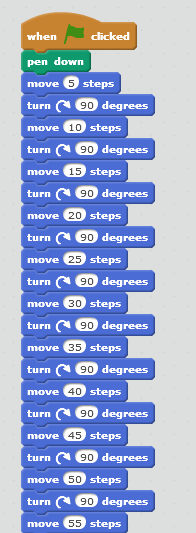
The move block steps are increased by 5 each time.
The turn block remains at 90 degrees.
This would take a long time to code in Scratch, having to update the move block each time you need it. This code works, but is inefficient.
Variables
Let’s now introduce the power of variables!
Traditional use of variables in math, such as: 3 + x = 10 aren’t always “personally relevant”, as Papert suggests.
In coding, the idea of a variable becomes a source of power! Not only do students see their usefulness, but they also appreciate that we tend to use descriptive names rather than single letters in coding. In this case, students are making use of a variable to create an aesthetically pleasing design.
Let’s have a look at the same program, but with the use of a variable, called moveAmount:
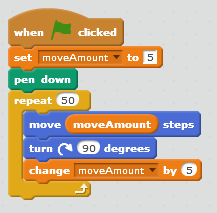
Steps to Using a Variable:
1 – When writing computer programs, we first say that we are going to create a variable. This is called “declaring” a variable. In Scratch, you select Data, Make a Variable and give it a name. Our variable is called moveAmount, in this case.
2 – The variable is then given a starting value. This is called “initializing” the variable. The set block was used in this program to give the moveAmount a starting value of 5, because we want the sprite to move five steps in their first move.
3 – Finally, we can use the variable. We use the variable in the move block, as well as in the change block. The moveAmount variable increases each time the sprite moves.
We’ve also introduced a repeat block (which students will have used when making two-dimensional shapes in a previous lesson).
To a programmer, this code is much more aesthetically pleasing. It is efficient.
“Perfection is achieved not when there is nothing more to add, but when there is nothing left to take away”. – Antoine De Saint-Exupery
(Thanks, Steve Floyd for the quote suggestion)
The first time the Sprite moves, it will move 5 steps, since we have indicated that the moveAmount value is set to 5 at the start of the program.
The Sprite will turn 90 degrees and then the moveAmount variable is increased by 5.
The second time, the moveAmount is equal to 10 (since we increased the initial value by 5).
The Sprite will move 90 degrees, the moveAmount variable is increased by 5 and so on….
Here’s a video explaining how to use the power of variables to enhance the program as shown above.
Extensions…
How could students adjust this program to make the spiral tighter or wider?
How could students adjust this program so that the base shape is a pentagon, rather than a square?
An Accumulator
Just for fun, let’s throw in another variable to keep track of the total number of steps the Sprite moves.

The variable “total” will start out at 0 and increase by the moveAmount each time, so it will keep track of the total number of steps displayed.
For a full description of how to add an accumulator to this program, watch the video below:
Students might now go back and adjust their basic two-dimensional shapes to determine the perimeter using an accumulator variable.
Accumulator and Counter variables are often used in games to keep track of scores and time passed. In a trivia game, for example, each time the user gets a question correct, their score accumulates by a certain value. You might also count the number of times a user attempts a question.
In Ontario, geometry can be found across the grades, (thanks to Katrina Massey for sorting through the curriculum docs). You can see that integrating this type of “body geometry” through coding readily touches upon curriculum expectations at each grade level (of course, you will need to adjust the skill level depending on students’ readiness and prior experience):
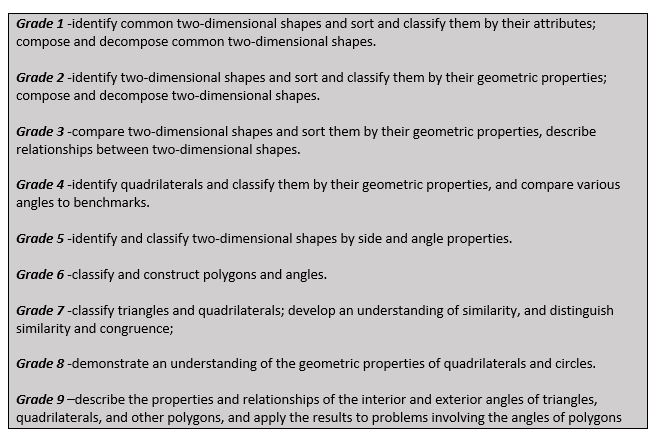 Additional Extensions…
Additional Extensions…
After students successfully code the square spiral, encourage them to explore with other values, other base shapes (e.g., triangle, pentagon, octagon) and perhaps even try out the shape below (a coil, also inspired by Papert):

Here is a hint to the code (Note: * is the multiply symbol in coding world):
Forward 20
Right 5
Forward 20 * 0.99
Right 5
Forward 20 * 0.99 * 0.99
Right 5
Forward 20 * 0.99 * 0.99 * 0.99
…
This is exceptional!! I am going to use this in my teacher education course to teach logical thinking. You have made it so clear and easy to understand. Thank you for sharing!!!
LikeLike